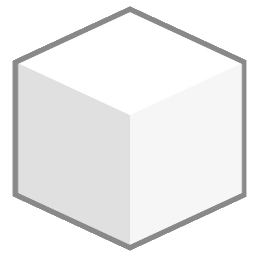Appearance Settings
Administrators can customize the appeareance of the Home Screen in Settings -> Appearance. Changes here will apply both, to the Desktop application as well as the local Web interface when enabled.
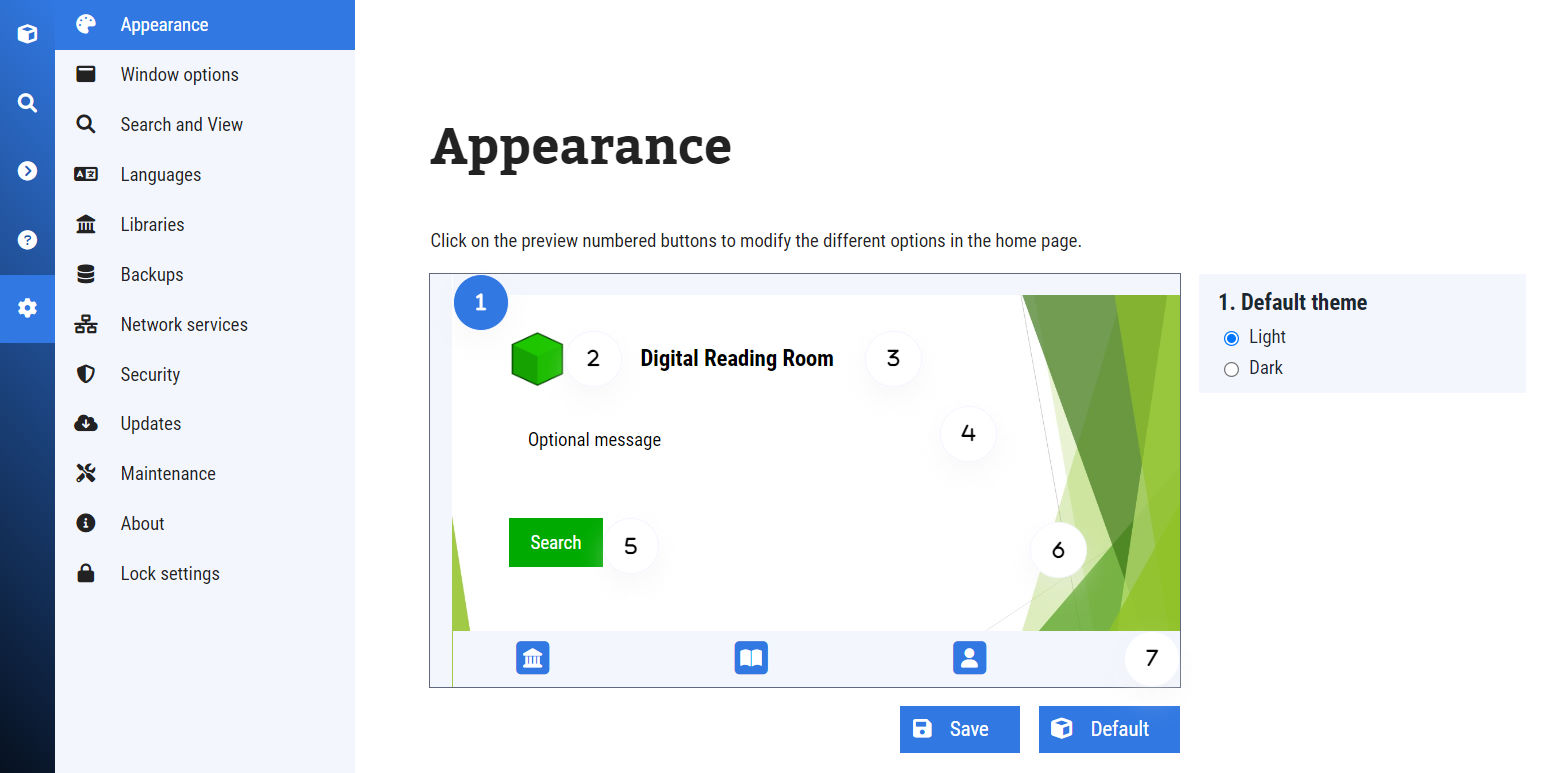
To edit the appearance, select the desired item from the preview window, then select the changes using the options provided. Some options will temporary change immediately. Others will wait until you save them.
To save the changes, click Save. To restore the default values, click Default.