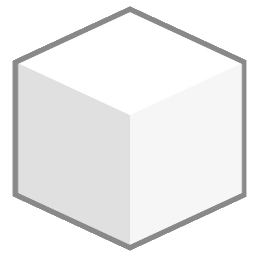Libraries Management
Libraries is a key concept inside the Digital Reading Room. Here you can create or import libraries with collections of images. The manner you define your libraries in this section will affect the user experience.
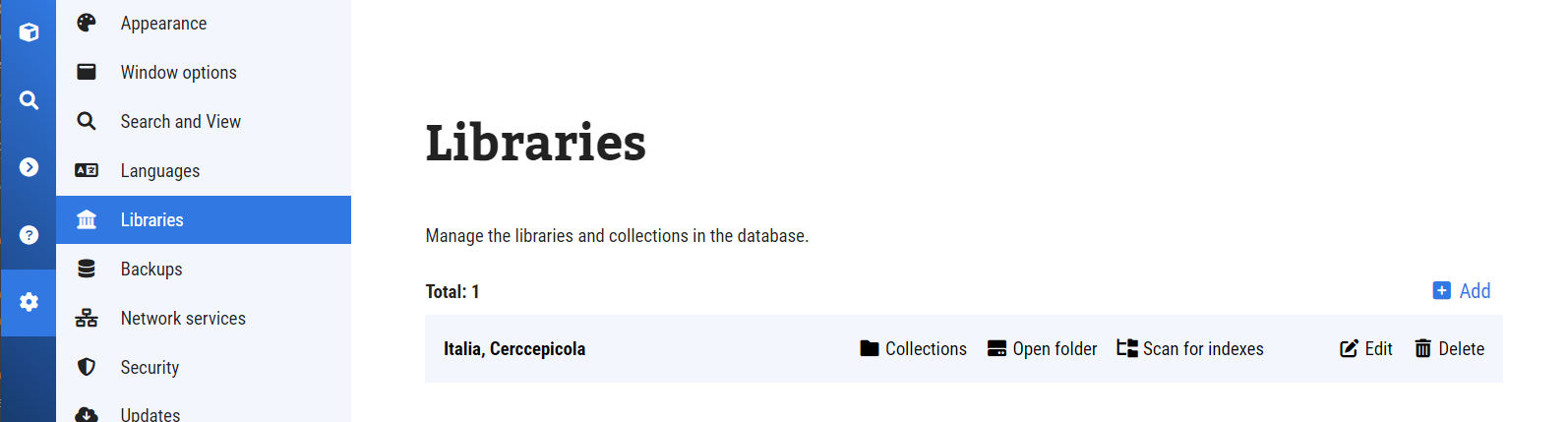
A library is composed of a folder, with a metadata.csv file, and sub-folders with images (and optionally, indexes). This structure is used to import a library into the system, but you can also create one manually from this interface.
Library options
Library options are found on the same line:
- Collections: This will open the Collections management page for the library (see Collections management)
- Open Folder: Will open the root folder for the library, in the default file’s explorer.
- Scan for Indexes: Will scan the collections in the library for newly added index files. It will not review those who have already been imported.
- Edit: Allows you to change the name and root folder of the library.
- Delete: Will delete the library and all related information from the database. It will not affect the files in the hard disk.
Import and Create libraries
Click the Add button at the top of the list to create or import a library. Enter the name as will be visible to users, and select the root folder for the library. The system will scan the directory, and:
- If finds a
metadata.csvfile, it will create the library with all the collections defined by it in the sub-folders, including indexes if any. - If is not found, the application will create an empty library. You can add collections manually later (see Collections management).
Metadata.csv format
Each metadata.csv file defines a library, and is placed at the root folder that contains the directories with images. The file contains column/field names in the first row, and then each subsequent row defines one “collection”. A collection is a folder with images. It is expected that the file is CSV formatted, in UTF-8, and using the pipe ( | ) or semicolon ( ; ) characters as delimitator (but not mixed).
Required fields
These are the minimum expected fields in the metadata.csv file, that define each collection:
| Field | Description | Examples |
|---|---|---|
| dgs | DGS number associated with the images, with leading zeroes | |
| folder | This is the folder that contains the images. It could be the same as the DGS field, or a subset (for natural groups) |
"123456789" "123456789_0001" |
| locality | a string representing the location referred by the collection |
"Argentina, Buenos Aires, Mar del Plata" "United States of America, Utah, Salt Lake City" |
| dates | a string with the beginning and end year of the collection, separated by a forward slash character. If covering more than one time period, each one is separated by a semicolon. |
"1900/1910" "1900/1910;1920/1925" |
| record_title | the canonical name of the collection, as will be presented to the user. |
"Book 3" "Marriages of St. John Apostle, 1900-1925" "Conscripts for Napoli, World War II" |
| record_type | a string representing the source or nature of the records |
"civil records" "census" "parish records" "church records" |
| event_type | a string representing the vital happening recorded in the collection | "birth" "marriages" "death" |
| language | the ISO 2 letter code for the language of the collection | EN for English, ES for Spanish, etc. |
| language_title | the name of the collection language, in English or in the local language. This field is presented to the user. | English, Inglés, Spanish, Español, etc. |
| archive_reference | the record's custodian's unique identifier for the collection or natural group. This field is shown to the user and used in search queries. |
Additional fields can be present but are ignored by the current DRR.