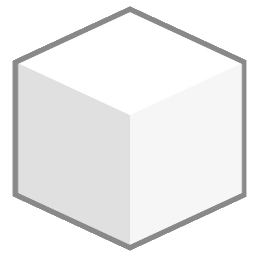System Backups
The backup functionality of the DRR is very simple. It will export/import all the data in the database, creating a snapshot.
Files are placed in the selected folder, together with a manifest file. This file identify how many records have been exported, and is used during the import process as well. The system creates one file for each document collection (table), using the format JSON Lines, which has the extension .jsonl. This formats is compatible with certain open source and commercial NoSQL databases (such as MongoDB). The files can be open and manipulated in any plain text editor, and each line corresponds to a single entry in the table. More information about the format can be found here: JSON Lines Official Website
The export/import contains not only imported data, but also all the settings and configurations, including customization of the interface (the background image and corporate logo). You can export one backup, and import it in other installations of the DRR to have a matching copy. However, the data as managed by the DRR does not contain all the available information in the source files, so this backup should be considered only for the DRR application, and not as a way to safe keep data.